
VBoxManage setextradata "High Sierra" "VBoxInternal/Devices/efi/0/Config/DmiSystemVersion" "1.0"

VBoxManage setextradata "High Sierra" "VBoxInternal/Devices/efi/0/Config/DmiSystemProduct" "MacBookPro11,3" One of the issues I ran into is that the ISO needed to think the image was running on a real MAC (vice a virtual machine) so variations of the following commands were needed: cd "C:Program FilesOracleVirtualBox" I downloaded the most current image (Catalina.app) and was able to convert this to a DMG bootable image and subsequently into an ISO. Initially I found a few websites and youtube videos which directed me to a few optical disc images as known as ISO images but I thought why can't I go directly to Apple. I did some researching and that is the path I went down. I was thinking about getting a new Mac laptop, or a macmini but other than increase my hardware footprint, I thought about using a VM.
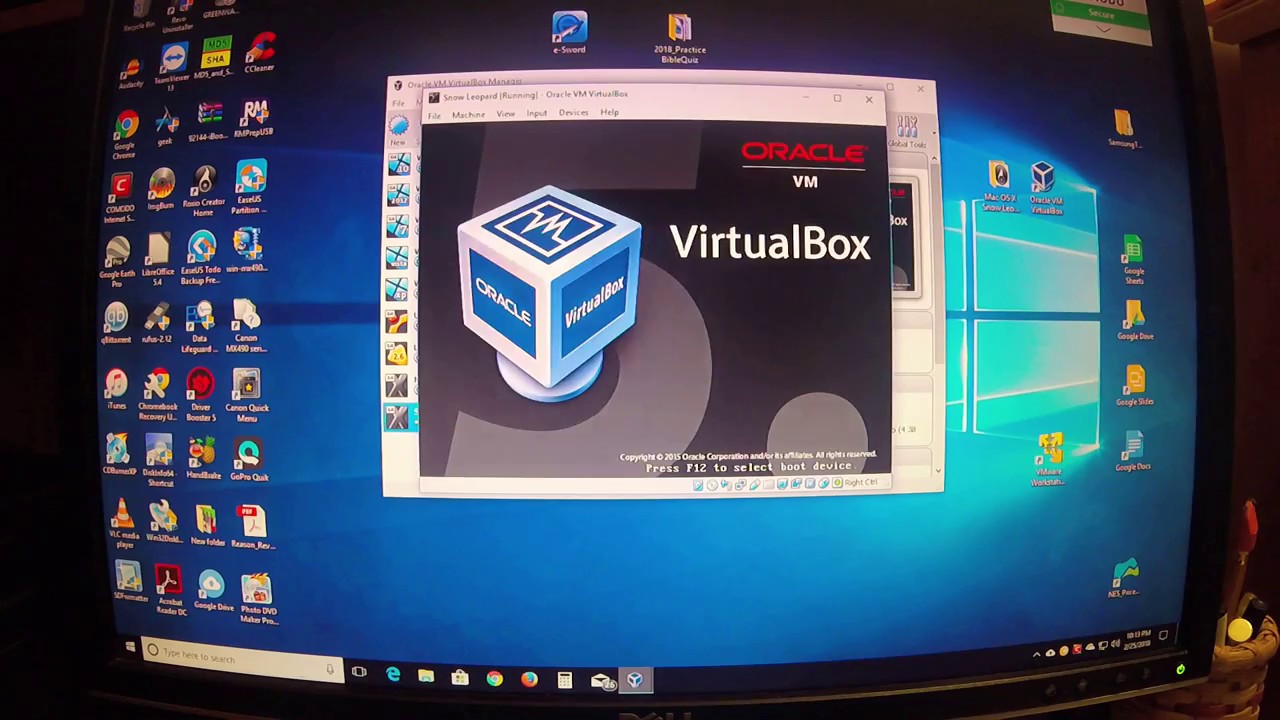

I had an old MACair laptop from 2012 which I updated the SSD to a larger drive but unfortunately had issues with the minimal RAM and this affects my wife’s Zoom Yoga classes so I ended up deleting playgrounds, Swift programming app (xcode?), & Sketch. Hackintosh fail, MACOS on a VirtualBox VM:


 0 kommentar(er)
0 kommentar(er)
